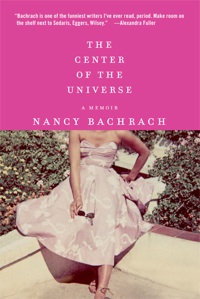Optimism Software is broken into several sections, which help you to track various aspects of your recovery.
For example, in the “Stay Well Strategies” section, you can list the things that you know, or suspect, are beneficial to your health. The fields have been set up with lots of ideas to get you started.
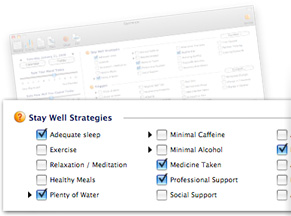
In the “Triggers” section of the screen you can monitor the things that make your mental health worse, that is, things that can “trigger” symptoms of a deterioration. List the things that you know or suspect are detrimental to your health. The fields have been set up with lots of ideas to get you started, including eight fields that are inactive in the custom window.
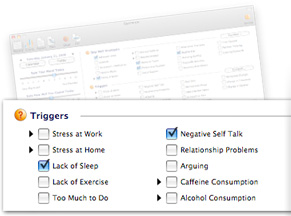
Use the “Symptoms” section of the screen to monitor your symptoms or early warning signs. Be as specific as you can so that when you examine the details on the Graph and Report you can more easily examine the relationships between your Triggers and Symptoms. The Symptoms section has been filled with plenty of fields as examples to get started with.
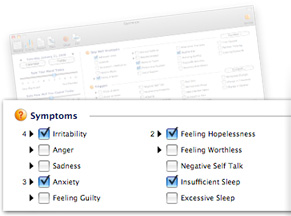
And you can use the custom windows to remove the fields that aren’t relevant to you and to add ones that are. You can also reorder them so that the most important fields for you appear first on the screen. You can have up to 20 fields showing for each of the Stay Well Strategies, Triggers and Symptoms sections.
To find out more, visit Finding Optimism.
To read more Beyond Blue, go to http://blog.beliefnet.com/beyondblue, and to get to Group Beyond Blue, a support group at Beliefnet Community, click here.
To subscribe to “Beyond Blue” click here.
![]()
You can change the headings of the 3 sections in the program Preferences.