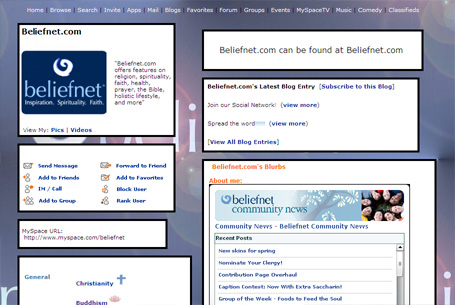Spring is in the air, so we thought you might like to try on some new clothes. Here’s a teaser:

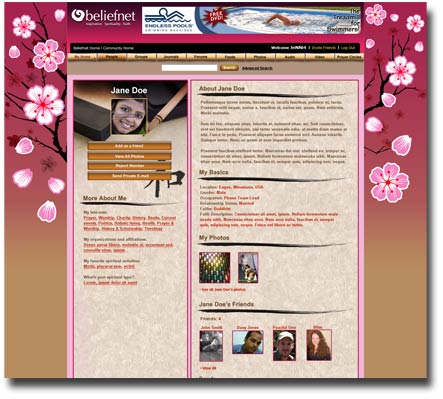
Look for the new skins at the end of next week!
To change your profile skin:
- Log in.
- Click the “Edit my profile” link on your start page.
- Click “Profile Design” (one of the blue tabs below the header “Edit My Profile”).
- FInd the skin that suits you — you might have to click through to page 2 to find the one you want.
- You can View the skin, or just click the radio button “Use this” to choose that skin.
- Click “Save” at the top or bottom of the page.
- Move your mouse over “My Home” in the top left of the navigation bar, then select “View My Profile” in the drop down menu.